

Since I’m Super Coupon Girl, I’m always researching new ways to find and redeem coupons and save on my grocery total. I’ve been hearing a lot about SavingStar lately and have been meaning to check it out, but things got so crazy last year with my health problems that most of my coupon-clipping sadly went by the wayside. I’m looking forward to gradually getting back to “Normal” and want to build my coupon stash back up again, so when SavingStar invited me to try their service and share my thoughts about it, this was the perfect opportunity to finally give it a go.
So what is SavingStar? SavingStar is a service that offers a unique type of eCoupon. Like other eCoupon websites, you register for an account and input your grocery store loyalty card information, then load coupons for specific items onto your card. But the twist is that instead of deducting these coupons at checkout, you instead have the amount deposited into your SavingStar account. Once the total in your account reaches $5, you can have the money transferred into your bank or PayPal account. Think of it as a kind of cashback system for brick-and-mortar stores – a little like Upromise, except you get the money provided to you directly and not put towards a college savings program.
I registered for an account so that I could learn more and start putting SavingStar to use. It was incredibly fast to register, and prompted me to enter my zip code so that it could provide me with a list of participating retailers in my area. Both Rite Aid and Fred Meyer participate in SavingStar, so it prompted me to enter my loyalty card information:
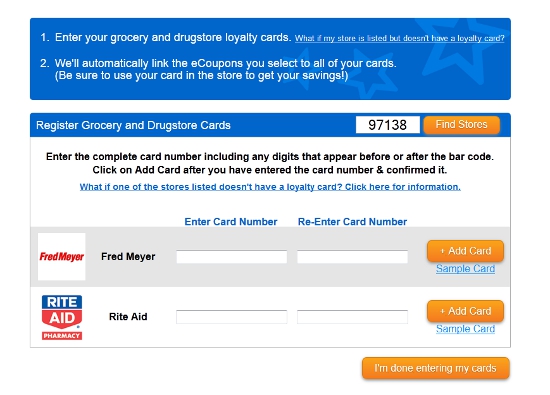
It appeared to enter both my cards without issue:

From there, you can navigate to the home page, look through their available coupons, and add any desired coupons to your card. It appears that once you add a coupon, it is added to all of your loyalty cards, but can be used one time only. So for example, if I add a SavingStar coupon for .75 cents off canned tomatoes, it will appear on both my Rite Aid and Fred Meyer cards, but I can only use it at one of the two stores – so if I buy canned tomatoes at Fred Meyer, I will not receive the SavingStar promotion at Rite Aid as well.
The main thing I was curious about was whether or not SavingStar promotions could be combined with paper coupons. Per their FAQ:
“SavingStar eCoupons will work whether or not you combine them with other services’ coupons, but they are not intended to be used this way. Generally, manufacturers state that it is against their policies for shoppers to redeem more than one manufacturer’s coupon for the same purchase. Using in-store coupons in combination with SavingStar eCoupons is not a problem.
In the future, we may implement mechanisms to limit the combination of SavingStar eCoupons with other manufacturer coupons.”
It’s a bit of a confusing answer, but what I gather is that SavingStar discounts are considered to be manufacturer’s coupons even though they work like a rebate (IE no savings in store, but rather a refund that you receive back).
In all, I think SavingStar has potential to be another useful tool for saving at the grocery store. The drawback is that you have to meet a minimum requirement to cash your savings out, but I would treat this like cashback from any online retailer – if you’re going to make the purchase anyway, you may as well check SavingStar first and see if they have any eCoupons available for the items on your list. I think this would make the most sense to use on items that you don’t have another manufacturer’s coupon for. I’m glad I finally got to check this service out and I’m sure I will be putting their eCoupons to use!

This looks interesting. I am going to check and see if they have stores available in my area.
Another drawback would be that it doesn’t work at stores that don’t have loyalty cards. 🙁 Currently I don’t have any stores near me (that I prefer to shop at) that use loyalty cards.
Oh neat! I don’t know of many places around here that have loyalty cards but I love this idea.