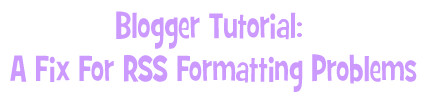
As I mentioned previously, we finally came up with a solution for the RSS formatting problems we’ve been experiencing. Part of the challenge in troubleshooting our particular problem was a lack of any information on this specific topic, so I wanted to post a how-to explaining our solution for this issue in case anyone else is stuck in the same situation!
The main issue with our feed was that it was not formatting paragraphs, rendering the posts into a jumbled heap. Click on the photo for a screenshot illustrating the problem:
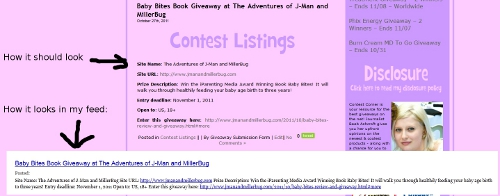
Click on the thumbnail to view the image full-size
In addition, posts were also being cut off with “[…]” at the end of the first sentence, as well as not showing any images. Here’s an example:

Click on the thumbnail to view the image full-size
Attractive, right? I use Feedburner to deliver my email blast and display my RSS subscription page, but I soon realized that the issue was not with FeedBurner, as my original feed, contest-corner.com/feed/, looked exactly the same. Jai and I spent a lot of time researching and troubleshooting, and we couldn’t find any information about this issue on the web, making it even more difficult to identify the problem. Finally, we had a breakthrough this afternoon when Jai figured out a modification for the feed-rss2.php file that solved the problem. I’ll let him explain it:
“I found that Google Reader was showing the complete feed. This was the only place in existence that was showing the entire feed and not just excerpts. Before this we didn’t even know if WordPress was capable of showing the full feed. I figured then that WordPress was displaying the feed differently depending on how the request was made.
I looked around for a while and found this code toward the end of the file wp-includes/feed-rss2.php:
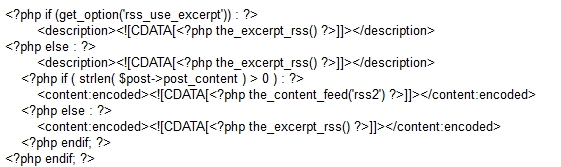
I changed it to this:
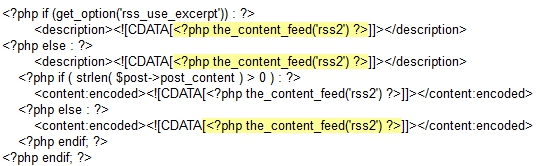
It’s probably overkill to change all three, but after what we’ve been through I don’t care if I never see an RSS excerpt again! ;)”
I created a .txt file of the section of code containing the fix, so that you can easily view or download it: Rss_Formatting_Fix.txt
So there you have it – a fix for a very peculiar and frustrating issue! If you are having similar issues with your feed, I hope this helps you. If any PHP experts have a more elegant way to do this, please feel free to leave a comment or send me an email!

Thanks so much for posting this!!
Kas
Thanks for the tips Beeb!
okay, HTML just scares the %&# out of me. Thanks for sharing this and making it a little less scary!
thats really great to share and I hope I never have issues with this because I’m not sure if I could follow and not goof something up lol