
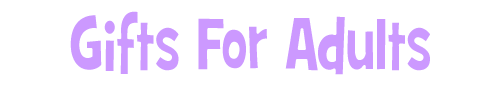

3-D is one of the hottest trends right now – it seems like every new movie that comes out is being released in 3-D. So how would you like to make your own 3-D movie? TWO lucky Contest Corner readers will win a copy of Roxio Creator 2011, a program that can create 3-D movies, photos, and much more – so read on!
Roxio Creator 2011 is a suite of applications that can edit videos and photos, add 3-D capability (even to movies or images shot in 2-D), rip audio, backup & copy data, and share media. I received a copy to review, and naturally the first thing I wanted to try out was the 3-D capabilities! The software comes with a pair of 3-D glasses, and offers 2-D to 3-D conversion as well as tutorials on how to shoot photos and videos specifically for 3-D. I tried converting a few existing 2-D videos to 3-D, with mixed results; obviously, since they were not shot for 3-D, there is a limit to how pronounced the 3-D effect would be. I then tried editing a few photos – you can apply the 3-D effect and then actually move the photo and modify the positioning of the 3-D layers for maximum effectiveness. I was quite pleased with how well this attempt turned out – this is a 2-D photo that we took in the Sequoia National Park in California a few years ago, with 3-D effects added. If you have 3-D glasses, put them on and click the thumbnail below!

One of my first 3-D attempts!
That photo took me all of 2 minutes to make, so it was not difficult at all. The other feature that I tried in Creator 2011 was the video rotation; the video editor in the program has many utilities – you can trim videos, add text, effects, 3-D, etc. – and one of the features that stood out to me was the ability to rotate videos. I have several videos that I have taken that are sideways, including my video of Corey Feldman’s “Billie Jean†performance, and I’ve tried various different methods to rotate them but never found anything that was easy to do and did not distort the video. I trimmed a portion of the “Billie Jean†video that was sideways, and was able to rotate it with a few clicks of the mouse and upload it directly to YouTube – click here to see the finished product. For this feature alone, I am glad to have this product.
Roxio Creator 2011 has so many features and functions that I have only just barely scratched the surface of what it can do. There are extensive tutorials included with the software – I found the instructions to be at times contradictory, but on the whole it looks like they did a pretty good job of explaining many of the features through instructional videos and step-by-step guides.
Giveaway time!
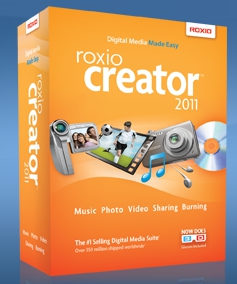
Would you like to tuck a copy of Roxio Creator 2011 under your tree this year? TWO lucky Contest Corner readers will each win a copy of this software, valued at $99.99! Here’s how to enter:
1. For your first entry, click here to follow Roxio on Twitter, then come back here and leave a comment on this post with your Twitter username! This step is required to qualify for the drawing.
Want extra entries? Do any of the following, and leave a separate comment for each one:
2. Write a post on your blog linking to this giveaway and Roxio. and Then come back here and leave me the link!
3. Write about this on Twitter, then come back and leave me the link to your tweet! One Twitter entry per person. You can use the button at the bottom of this post to tweet with one click!
4. Subscribe to my blog updates by clicking here. Then come back and leave me the email you subscribed with!
5. Become a follower of my blog by clicking the “Follow” button in my sidebar! Then come back here and let me know in a separate comment!
6. Post Contest Corner’s button on your website – just copy and paste the following code, and let me know where you put it:
7. Add the Holiday Gift Guide 2010 badge to your website – just copy and paste the following code, and let me know where you put it:


I follow you on GFC (gmmerrell)
I follow Roxio on Twitter (@alohapearl12)
alohapearl12 at gmail dot com
I tweeted!
http://twitter.com/alohapearl12/status/4012887085424640
alohapearl12 at gmail dot com
I’m an email subscriber!
alohapearl12 at gmail dot com
I follow you with Google Friend Connect
alohapearl12 at gmail dot com
I follow Roxio and my twitter username is vj_onix
My tweet to this post: http://twitter.com/vj_onix/status/4021600659705856
Apply to your email subscription using vj_onix at yahoo dot com
I follow using my Twitter username: vj_onix through Google Connect.
follow Roxio on Twitter iiiyadirf
michelle (at) harrisbb (dotcom)
Subscribe to you via email.
michelle (at) harrisbb (dotcom)
Follow publicly via GFC
michelle (at) harrisbb (dotcom)
@fdp4life
DebDancer2 follows you on Twitter.
follow via twitter susan1215
follow via GFC
http://twitter.com/susan1215/status/4186277138137088
I follow @ Gigglingkids
I follow Roxio on Twitter (mail4rosey).
Tweet
http://twitter.com/#!/mail4rosey/status/4208594065031168
I follow Roxio on Twitter. ladyt64
Tweet!
http://twitter.com/ladyt64/status/4239246705565696
GFC follower. ladyt64
Email Subscriber.
Tweet!
http://twitter.com/ladyt64/status/4239246705565696
I follow on Twitter. Mybakersdozen
I subscribe via email.
I follow Roxio on Twitter – bsw529
I tweeted http://twitter.com/bsw529/status/4245608424546304
I follow you with google friends connect – barbara wright
i now follow you on Twitter.
following roxio on twitter kkgray
Following Roxio on twitter as Kowanda
kowandamcbride at yahoo dot com
tweeted: http://twitter.com/Kowanda/status/4277546753466368
kowandamcbride at yahoo dot com
I subscribe with the email: kowandamcbride at yahoo dot com
following via GFC.
kowandamcbride at yahoo dot com
Follow Roxio on Twitter- @chryskay
chrystaljns (at) gmail (dotcom)
I follow roxio on twitter
@gtpgirl19
Follow Roxio on Twitter
jswaks
Subscribe to your blog updates via RSS feed in Google Reader
Follow your blog via Google Friend Connect
I follow Roxio on Twitter (mickeycoutts)
Tweet:
http://twitter.com/mickeycoutts/status/4336931739541504
Subscribe to your blog updates (mickeycoutts at yahoo dot com)
Following you on GFC (Mickey Coutts)
I’m following Roxio on twitter: @guettel78
I tweeted: http://twitter.com/guettel78/status/4363504748331008
I subscribe to your email updates: gkaufmanss at yahoo dot com
I’m following your blog via google friend connect: guettel78
I added your blog button to my sidebar: http://slavetoacademia.blogspot.com/