
I have wanted to get a new camera for a very long time. While my previous point-and-shoot does a good job for what it is, I’ve had it for around 3 years and it’s very, very basic. These days, most bloggers have DSLR equipment that produces pro-level photos; and all the editing in the world can’t make photos from my basic little camera look like stunning portraits. But with a typical DSLR camera ranging as much as $1,000 or more, it’s simply not possible with my budget at the moment. So, I’ve been working hard to take the best photos possible, but it is disappointing when you make a casserole that looks heavenly in real life – only to take a photo and have it look disgusting!
That all changed this month, when I was invited to review a complimentary electronic item of my choice from Staples.com. My immediate thought was: New camera! After carefully browsing through the selection and comparing features, I decided on the Nikon Coolpix L810.
What appealed to me about this camera is that it does everything it can to emulate the DSLR experience in a point-and-shoot, with a large lens and a variety of options and modes. Plus, this camera already had much higher megapixels than my previous camera at 16.1, so I knew that just by default it had to be a vast improvement!
Nikon Coolpix L810 Overview
Right out of the box, this camera was easy to setup and figure out, as most of the settings are pretty much self-explanatory. There are four main categories on the settings menu: Easy auto mode, standard auto mode, smart portrait, and a section that lists 19 scene-specific settings, such as landscape, food mode, sunset, and many more. You can control the ISO (AKA how sensitive the camera is to light) by shooting on manual mode, or you can use one of the pre-set modes. I tend to use one of the pre-sets because I find that they work better. Within 35 minutes of use, I was getting photos that looked like this:

None of the photos in this post have been edited in any way, other than to shrink them down to fit on the page. With all the photos I’ll be sharing in this post, I urge you to click through and see the full-size, high-res version of them. My blog only fits photos 550 px wide, so you’ll miss a lot of the detail that you’d normally see if you don’t look at the full picture. (And yes, expanding my blog post width area is on our to-do list as well! ;))
The camera runs on four AA batteries, so you’re definitely going to want rechargeables if you don’t already have some. It comes with 4 disposable batteries, a strap, lens cap, USB and audio/video cables, and an installer CD for ViewNX 2.
So let’s take a brief look at what this camera can do:
Nature Photos
The amount of detail that this camera can pick up makes it a great fit for taking close-up nature shots. You may have noticed that I’ve been posting a lot of very pretty photos of everything from flowers to the scenery at the beach – this camera has made it much easier to capture some of the beauty I see around me.

People/Portraits

The camera has an automatic “Smart-portrait” mode, which is meant to zoom in on the face and smooth the skin. I think this may be useful in some circumstances, but I haven’t gotten any great photos with it so far. For photos of people, I use either close-up mode – which is my go-to best option on this camera for all kinds of photos, and is the mode I used to snap this photo of Jai – or “Sports” mode. Which leads us to:
Action Shots

Sports mode is great for taking photos of people in motion – for example, at our family reunion, one of our relatives put on a show by hula dancing for us. Using sports mode, I was able to get some gorgeous close-up portraits of her dancing that were not blurry at all; they captured the moment perfectly. This is one of my favorites.
Sport mode also works well for capturing pets in action. Here’s grandma’s dog, Bob, running full speed with a ball:

Food
Food is one of the trickiest subjects to photograph, and doubly so when you have a very basic camera. I was looking forward to seeing how the L810 would perform in this regards, so I was very happy to see that it has a specific setting just for food! When you’re in “Food” mode, there is actually a color chart that pops up on the screen and allows you to choose the color tone for the photo, from a warm reddish tone ranging down to a cooler blue tone. This definitely helps you tweak the picture to represent the food more accurately to how it appears in real life. (As a side note, if you enjoy changing to color tone of your photos, you’ll also enjoy the built-in black & white and sepia filters on this camera!) Here’s a snapshot of my lunch:

Zoom
This camera has 26x optical and 4x digital zoom zoom, and it is one of the camera’s more impressive features in my opinion. Not only does it have an extremely long range, but you can zoom in pretty far before you start to really lose quality. I wanted to share some photo examples to illustrate the L810’s zooming capabilities:

As you can see, when zoomed in all the way, you can make out the craters on the moon. It’s not the greatest photo because my hand was shaky, but I thought the detail that was picked up made it worth sharing!
But you don’t have to zoom all the way into the moon to get a great great detail. Here’s a partial zoom that helped me get this shot of a Great Blue Heron. If you look at the larger version, you’ll see how much details there is on the feathers.

Finally, here’s a series of photos that serve as a good example of the range which the lens has. In this first photo, we see a tree in the distance, which was taken with the lens zoomed all the way out, taken from my yard:

As we zoom in a little more, you get a better look at the tree, and begin to notice a little black speck on the top of the tree branches. Whatever could that be?

Why, a bird, of course!

Video
I was also surprised by how good the video is. Here’s a sample, which shows off how far you can zoom in while filming a video – this is the same heron that is photographed above:
3-D
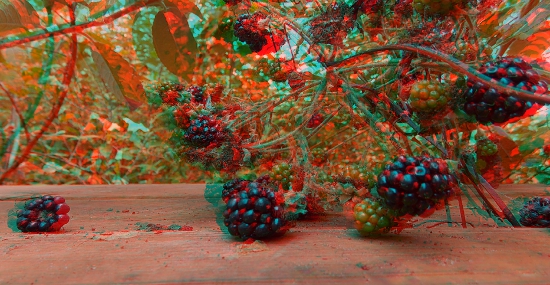
This camera also has 3-D capabilities, which you can take advantage of if you have a 3-D compatible TV or video card. It outputs the 3-D rendered files as .MPO format, which my monitor is able to view. In order to make it web-compatible, I took a screenshot of the .MPO file and saved it as the JPEG above, so if you’ve got a pair of 3-D glasses around, pop them on and you’ll be able to see the blackberries in my yard popping out at you! 🙂 I’m sure there’s a more efficient way to convert an .MPO to a .JPG than taking a screenshot, that’s just what I did in my quick little experiment with it.
Drawbacks
This camera performs very well with natural light, but the photos become grainier in low light/indoors, so I can see indoor winter photography being more of a challenge. Yes, you can adjust the ISO in an attempt to compensate for this, but in my tests so far there is still grain visible in lower light indoor photos. The only other negatives to this camera so far is the auto-focus and the speed of the camera. I often find that when the camera is trying to focus, it will sit there forever blurring in and out; sometimes, it just doesn’t focus at all and you have to half-press the shutter button multiple times to force it to take the photo and re-focus. It also takes time to snap the photo, for the camera to finish processing the photo, and to boot up. We’re talking about seconds, of course, but since photography often moves fast, those seconds can sometimes mean the difference between getting a photo or not. I think this makes people more challenging to photograph with this camera than other subjects, since people will blink or have their smile crack before the shutter clicks sometimes. However, this hasn’t prevented me from getting gorgeous portraits of people; it just makes it more challenging.
Also, keep in mind that I speak as an interested amateur. My goal with this review is to help other novices – be they everyday people or other bloggers – decide if this camera is a fit for their needs. I’ve always had a love for photography, and someday I hope to be in a position where I have the time and money to learn how to use pro gear. For now, my practical experience is more limited than many, so there may be things I am missing or am unaware that this camera can do, although I have tried to really research everything and tweak with whatever manual settings are available to me on the L810.
Who Should Use This Camera
With a retail price of $229.99, this camera offers a great amount of features at an affordable price. There are two primary categories of people that I personally think would most benefit from this:
- Bloggers on a budget. If you’re like me, and need higher-quality photos for your business but haven’t saved up enough for a DSLR yet, this camera is a perfect stepping-stone. I’m not suggesting that you replace a DSLR with this, simply suggesting that if you are not yet in a position to buy pro gear, then this is the perfect point-and-shoot for you. It offers enough flexibility that you can get vastly better photographs, and it’s already made a big difference for me. It’s been great for taking product photos, which is important for those who write a lot of product reviews.
- Families: If you want to get better photographs of your everyday life but don’t have a large budget or the inclination to learn how to use an advanced camera, then I think you might really like this. It’s very straight-forward to use this camera and it’s not difficult to get nice, crisp photographs. The main thing to remember is to not be afraid to take a lot of photos. With the way this camera focuses, it’s good to take several snapshots of your subject and then pick the one you like best. This doesn’t mean to say you can’t get nice action shots – I definitely have – but remember that good photography also relies on composition, and since this camera does have a little bit of a delay, you’ll want to take a few snaps if doing a portrait-style or inanimate object shoot to make sure that you’ve framed it properly and given the camera a chance to adjust and focus sharply.
In my opinion, the Nikon Coolpix L810 is a wonderful alternative for those who can’t yet make the leap to advanced equipment. It’s massively improved the quality of the photos that I take, which in turn makes my work better and reduces my frustration. I can’t tell you how many times I’ve had the “Perfect shot”, but not the right medium to capture it with! I’ve seen a lot of mixed reviews on the L810, but I think the most important thing to remember is that this is a point-and-shoot, not intended to replace pro gear. For those of us who simply don’t have access to a DSLR, the affordability of this unit makes it possible to take better photographs in the interim. I haven’t personally tested a lot of point-and-shoots myself, but from the comparison shopping I did on Staples.com while picking this out, the L810 stood out to me as the best unit in this price range.
Where to Buy
The Nikon Coolpix L810 is currently available on Staples.com $229.99 with free shipping.


This camera looks wonderful. I will probably never be able to afford a DSLR so this is the route I’d take. That moon photo is really cool! The camera I have which is similar to this is also grainy in low light. I’ve been reading the booklet recently to get some tips.
I have something quite similar but not that one, and I’m in the same stepping stone phase you are. I am nearly ready to make the jump but since I have decent luck with this kind, I keep putting it off.
Sounds like a great camera. Ever since I bought my DSLR, I have been addicted to taking pictures.
There’s nothing like a GREAT camera to boost your desire to take more pics. Your pics are awesome! I’m definitely considering purchasing a new camera, thanks for putting this Nikon on my radar as it’s in my price range.
I don’t have a DSLR but now I want one. your pictures are amazing so bright and clear. I love the pic of the blue heron. Love this camera…Great post.
I need a cool new camera, this one looks like it takes pretty amazing shots!
Very cool, those pictures are amazing!
Love your post, especially where you show the different resolutions.
great shots! its nice to see from a “normal” person’s view how cameras take pics, and not just professional shots.
Great review! We need a new camera right now we are borrowing a friend’s and at some point I am sure he will want it back. I will be checking out this camera! Thanks for the great review
I just bought a Nikon CoolPix P510 and love it. It’s really incredible and the zoom is amazing. It sounds like this camera is similar. Glad to hear you like it, but the focusing issue sounds really frustrating. Hope you figure it out.
I just switched to a Nikon D90 from “another brand” SLR. What a difference. I am now a Nikon lover. This one looks great as well
Those pictures are beautiful. Lucky you getting to review the Nikon. Have fun with it girl. 🙂
So jelly…I want one of these soooooo bad!
I’d love to own a camera like that. You are a very talented photographer as well.
This is a fabulous post! Great job! I really want this camera. I have a Nikon D50 that I love, but this one looks awesome too!
Thanks for the detailed review. I like that the camera has a food mode. With my current camera, the photos don’t do the food justice. That zoom shot of the moon is coolness.
This model looks wonderful; just what I’ve been looking for! I’ve had excellent experiences with Nikon cameras in the past. Between the great features and friendly price point, the L8 10 is on my short list! Love your shots!
thanks for the review! This is one of the cameras on our shortlist for upgrading… my dad has a Canon with similar capabilities that’s also there so this gives us more to talk about!
Thanks for sharing. We use a Cannon DSLR but at times would love the convenience of a point and shoot and this looks like a really nice choice.